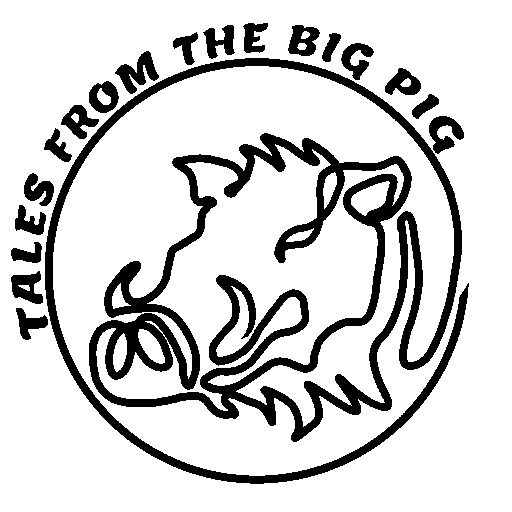Introduction
Let’s be honest: getting internet in an RV used to feel like trying to catch Wi-Fi with a butterfly net. Sometimes it worked, sometimes it didn’t, and most of the time you were yelling at your hotspot while your kids were yelling at you.
I’ve played with all the toys—5G hotspots, Starlink Roam, and those fancy multi-WAN routers that sound like something out of NASA. Each has its perks, but not all of them cut it when you’re parked in the woods or a hundred miles from the nearest tower.
These days, I roll with a mix: Starlink for the middle of nowhere, cellular modems when there’s a tower in range, and a failover router that automatically swaps between them when things go south. For the record, I use a 5G Chester AX30000, which has saved my butt on client calls more than once.
So whether you’re out boondocking, pulling double shifts as a remote worker, or just trying to stream a movie without buffering every five minutes, let’s break down what really works: Starlink vs cellular vs hybrid setups.
Key Takeaways
Let’s cut to the chase before diving in:
- Starlink is your hero if you’re off-grid and allergic to neighbors.
- Cellular is king when you’re near people (and their towers).
- Hybrid setups are for the hardcore full-timers who need reliability no matter what.
- Weather, trees, and too many people watching TikTok at the same time will mess you up.
- Use a VPN and decent router settings unless you want your data out there naked.
- Costs add up fast, especially if you like shiny gadgets.
RV Internet Technologies: Overview and Differences
Here’s the deal. Each internet option connects in its own way, which is why one guy swears by Starlink while another insists his $50 T-Mobile hotspot is all he needs.
- Starlink: Uses low-earth satellites. Translation: if you can see the sky, you’re golden. If you’re parked under a canopy of pines, not so much.
- Cellular: Runs off towers. You’re basically turning your RV into a big phone with a data plan.
- Hybrid: Mix and match. A good multi-WAN router lets you juggle Starlink, cellular, and campground Wi-Fi like a circus act.
Here’s the cheat sheet:
| Internet Type | Main Signal Source | Ideal Use Case | Common Devices |
|---|---|---|---|
| Satellite (Starlink) | Low-Earth Orbit Satellites | Remote camping, boondocking | Starlink Roam, Dishy, Flat High Performance Kit |
| Cellular | Local Cell Towers (4G/5G) | Campgrounds, urban travel | Peplink MAX BR1, Netgear Nighthawk, T-Mobile 5G Hotspot |
| Hybrid | Multi-WAN Router Aggregation | Full-time RVers, remote workers | Peplink Balance, MOFI 5500, SpeedFusion VPN |
Starlink for RV Internet
Starlink basically changed the RV game. Before it, you either hoped for campground Wi-Fi (spoiler: it always sucked) or crossed your fingers for cell coverage.
With Starlink Roam, you can plop a dish down in the desert and get 50–150 Mbps downloads. Uploads land in the 10–20 Mbps range, which is good enough for Zoom calls where people only half-listen anyway. Latency is usually 40–60 ms, which is a techie way of saying “pretty solid.”
| Feature | Detail |
|---|---|
| Portability | Available on Roam & Mobility plans |
| Equipment | Dishy (Standard or Flat HP), Wi-Fi Router |
| Mounting Options | Tripod, RV Mount, Pipe Adapter |
| Monthly Cost | $150 (Roam), $250+ (Mobility) |
| Power Usage | ~50–75W |
| Setup Time | 5–10 minutes for Standard Dish |
| Best Use | Off-grid RVing, national parks, remote work sites |
My gripe? Power draw is no joke. If you’re running on batteries, be ready to hear your inverter groan.
Cellular RV Internet
Cellular is the “old faithful” option. If there’s a tower nearby, you’re in business. Verizon’s usually best in rural spots, T-Mobile’s solid in cities, and AT&T tries to split the difference.
The catch? You get throttled after data caps, everyone’s on the same tower in campgrounds, and once you’re in the boonies, your signal disappears faster than free beer at a tailgate.
| Cellular Feature | Detail |
|---|---|
| Download Speeds | 5–100 Mbps |
| Equipment Options | Hotspots, LTE routers, antennas |
| Carriers | Verizon, T-Mobile, AT&T |
| Monthly Costs | $50–$120 per line |
| Data Limits | Often capped or deprioritized |
| Setup Time | 1–10 minutes |
| Best Use | Urban areas, campgrounds, light travel |
I keep a T-Mobile hotspot as backup. It works great… until it doesn’t.
Hybrid Internet for RVs
This is where things get fancy. A hybrid system takes your Starlink, cellular, and campground Wi-Fi and lets a multi-WAN router shuffle them around depending on what’s working. It’s like a traffic cop for your data.
| Hybrid Feature | Detail |
|---|---|
| Failover | Automatic network switching |
| Load Balancing | Splits traffic by source |
| Bonding | Combines bandwidth |
| Equipment | Peplink, MOFI, Cradlepoint |
| VPN Support | SpeedFusion, OpenVPN |
| Best Use | Remote work, family streaming |
For full-time RVers, this is the Cadillac option. Expensive? Yep. Overkill for weekend campers? Absolutely.
Performance Metrics That Matter

People love to argue about “fastest internet,” but what really matters is speed, latency, and whether your connection drops during the game.
| Metric | Starlink | Cellular | Hybrid |
|---|---|---|---|
| Download Speed | 50–150 Mbps | 5–100 Mbps | 80–200 Mbps |
| Upload Speed | 10–20 Mbps | 5–10 Mbps | 15–30 Mbps |
| Latency | 40–60 ms | 20–50 ms | 20–70 ms |
| Jitter | Moderate | Low–Moderate | Low |
| Signal Strength | Sky-dependent | Tower-dependent | Optimized |
Use Cases: Matching Internet Options to RV Lifestyles
Let’s cut through the noise:
- Full-Time Workers: Starlink Roam + Peplink + dual SIM cards. You need reliability.
- Weekend Campers: T-Mobile 5G hotspot. Keep it simple.
- Off-Grid Boondockers: Starlink Dishy with a tripod and extra batteries.
- Family Travelers: MOFI5500 + WeBoost + mesh Wi-Fi. Your kids will thank you.
- Seasonal Travelers: AT&T plan with Starlink as backup.
Monthly Costs and Setup Considerations
Here’s what your wallet’s up against:
| Cost Factor | Starlink | Cellular | Hybrid |
|---|---|---|---|
| Monthly Cost | $150–$250 | $50–$120 | $150–$300+ |
| Equipment Cost | $600–$2,500 | $300–$800 | $700–$2,000+ |
| Setup Time | 5–15 min | 1–10 min | 1–3 hours |
| Power Use | 50–75W | 5–20W | 50–80W |
| Contract | None | Varies | Varies |
Bottom line: Hybrid systems cost like a car repair. Cellular feels like a phone bill. Starlink is somewhere in between.
RV Internet Coverage: Real-World Observations
Coverage is where reality slaps you.
- Starlink: Wide open spaces? Fantastic. Forests? Forget it.
- Cellular: Verizon rules the countryside, T-Mobile owns the cities, AT&T is the middle child.
- Hybrid: Lets you dodge all the headaches by picking what’s working.
| Environment | Starlink | Cellular |
|---|---|---|
| Dense Forest | Weak | Boostable |
| Open Desert | Strong | Spotty |
| Urban Campground | Obstructed | Strong |
| Mountain Base | Inconsistent | Strong |
| Coast | Good if elevated | Variable |
Security and Privacy for Mobile Internet
Don’t ignore this part. RV internet without security is like leaving your door unlocked at a Walmart overnight lot.
| Security Feature | Description | Devices |
|---|---|---|
| VPN Encryption | Secure traffic | Peplink, NordVPN |
| Firewall | Block threats | Peplink, MOFI |
| MAC Filtering | Device control | Peplink, Netgear |
| Remote Admin Block | Stop hacking | All routers |
| Auto Updates | Patch bugs | GL.iNet, Cisco |
Final Comparison Table
Here’s the no-BS wrap-up:
| Feature | Starlink | Cellular | Hybrid |
|---|---|---|---|
| Portability | Moderate | High | High |
| Installation | Moderate | Easy | Complex |
| Download Speed | 50–150 Mbps | 5–100 Mbps | 80–200 Mbps |
| Upload Speed | 10–20 Mbps | 5–10 Mbps | 15–30 Mbps |
| Latency | 40–60 ms | 20–50 ms | 20–70 ms |
| Obstructions | High | Medium | Low |
| Power Use | High | Low | Medium |
| Best For | Off-grid | City travel | Full-time RV life |
| Monthly Cost | $150–$250 | $50–$120 | $150–$300+ |
| Hardware Cost | $600–$2,500 | $300–$800 | $700–$2,000+ |
FAQ
Can Starlink be used while driving?
Only if you’re paying extra for the fancy Flat High Performance dish and Mobility plan.
What router works with both Starlink and cellular?
Peplink MAX BR1, MOFI5500, or Balance series.
How can I increase my signal in remote areas?
MIMO antenna or WeBoost for cellular. For Starlink, clear sky or bust.
What’s best for streaming?
Starlink or hybrid. Cellular’s hit or miss depending on tower traffic.
Is hybrid overkill for weekend trips?
Yep. Unless you enjoy spending $2,000 to check Instagram twice.